尽管Win10的图标没有Mac OS那么的风格统一,但是微软也逐渐地往统一的扁平化风格靠拢。
但是!!!
每逢看到图标的左下角有一个小箭头就破坏了设计师精心设计的图标美感,电脑强迫症患者表示不能接受。
今天小A教你用一招去除win10图标的小箭头:
首先在桌面新建一个 文本文件, 命名为去除小箭头。点开文件,复制以下代码:
reg add "HKEY_LOCAL_MACHINE\SOFTWARE\Microsoft\Windows\CurrentVersion\Explorer\Shell Icons" /v 29 /d "%systemroot%\system32\imageres.dll,197" /t reg_sz /f
taskkill /f /im explorer.exe
attrib -s -r -h "%userprofile%\AppData\Local\iconcache.db"
del "%userprofile%\AppData\Local\iconcache.db" /f /q
start explorer
pause
保存并修改文件后缀名.bat
右击用管理员身份运行此文件,图标小箭头电脑就消失啦。
如若想恢复小箭头,在桌面再次新建一个文本文件,命名为恢复小箭头。点开文件,复制以下代码:
reg delete "HKEY_LOCAL_MACHINE\SOFTWARE\Microsoft\Windows\CurrentVersion\Explorer\Shell Icons" /v 29 /f
taskkill /f /im explorer.exe
attrib -s -r -h "%userprofile%\AppData\Local\iconcache.db"
del "%userprofile%\AppData\Local\iconcache.db" /f /q
start explorer
pause
保存并文件修改后缀名.bat
右击以管理员身份运行此文件,图标小箭头就恢复啦。不过不会真的有人想恢复小箭头吧?不会吧不会吧不会吧?
亦可 windows+R键 键入以下代码:
cmd /k reg delete "HKEY_CLASSES_ROOT\lnkfile" /v IsShortcut /f & taskkill /f /im explorer.exe & start explorer.exe
嘿嘿嘿但是以上也有可能根据系统的版本情况电脑而出现不灵,那么小A还有一个必杀技,那就是shortcut_fix,不必键入代码,更无需改后缀名,只需要点击尚可。
在某度搜索 Shortcut_fix并安装,除去恼人的小箭头~
电脑