【导读】Windows 7系统下关闭IPV6隧道的方法相关系统问题,下面191路由网小编为大家详细解答。
Windows 7系统下关闭IPV6隧道的方法:
我们只用使用以下3条命令把IPv6的接口关闭即可
netsh interface teredo set state disable
netsh interface 6to4 set state disabled
netsh interface isatap set state disabled
若想还原IPv6隧道则用以下命令:
netsh interface teredo set state default
netsh interface 6to4 set state default
netsh interface isatap set state default
总结:以上就是191路由网整理的Windows 7系统下关闭IPV6隧道的方法相关教程内容,希望能帮助到大家。